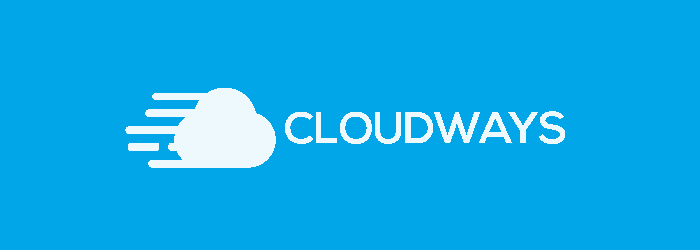From month to month, the user experience is taking up more and more space in Google’s ranking algorithm. A user experience refers to the collection of the potential customer’s meetings with the product or service we offer. How do you manage it correctly? All in the following article.
What would you do if you came one morning to the Social Security branch near your home, in order to get some service, which you had funded for years through your tax payments? What would have happened if you had entered the branch and found out that the customer service queue facility was is broken, the advertising system in the parlor didn’t provide information about the customer number currently receiving service, and the complete chaos took over every corner of the crowded room anyway?
The answer is, you probably had to wait patiently. This is the case for a lot of services that have no alternative and worthy competitors. However, this is not the case for most businesses in Israel: A business that fails to understand that it must provide the customer an excellent user experience will not survive the competition.
7 Do’s rules for a great user experience
Managing and designing a user experience, not only on a website, aloo in the entire set of business, including many aspects. In this article we will cover some of the most important aspects.
-
Ensure site speed
Needless to say, how important is a smooth and fast site load for the user experience. Various studies show a direct relationship between the slowness of the site and the abandonment rate of the users. Create a fast and high-quality website for users, and don’t give them an excuse to abandon it, before they even understand what services you can offer them.
-
Create convenient site navigation
How frustrating it can be to have a website browsing experience where the user can’t easily find what he was looking for. Using clear hierarchy menus, placing familiar icons in locations that the user expects to find, adding a search bar on the site – all can significantly improve the user’s ability to access the site, and get the information they requested. In the end, it is important to remember that we do not run a website solely for the purpose of managing the site, but in order to provide the customer with information that he has requested.
-
Offering help services and site annotations
Proper combination of error messages that guide the site user how to correct the input he entered into the site, attach the tooltip objects to the website, which accompany the user in each action he seeks to perform, and generally bright and clear texts that explain to the potential user what exactly he is expected to do and at what stage, provide key control over proper website experience management.
-
Avoid spelling and syntax errors on the website
Quality text, written and edited correctly, not only enhances the visibility of the site in the search engines, also and especially in the eyes of the customers. Be sure to keep a clean language without errors. Pin the punctuation marks to the word that precedes them, and keep a space from the next word.
-
Professional UI design
One of the most significant elements of the user experience is the unprofessional and uneven design of the user interface. Let the customer feel that he has reached a place where resources were invested in the website planning and design
-
Ensure responsiveness and mobile display
If there is anything that is detrimental to the user’s experience in a way that is not repetitive, it is opening the page while browsing the site, accompanied by a horizontal scroll bar. This is a very serious mistake. The page view should fit the screen size. Arranging the objects that appear on the screen should be done while emphasizing the size and arrangement of the images on the screen.
-
Error handling
There is no error-proof website. Minor injury to service continuously is inevitable. However, your site is measured, among other things, in its ability to recover from malfunctions quickly and qualitatively. Ensure the availability of the website – it is a basic component, though most important when it comes to the user experience.
12 General Don’ts for a good user experience
So, after figuring out what we should do to improve the user experience, let’s try to understand what we should avoid so as not to hurt the user experience:
-
Do not select an incorrect date entry method
An integral part of providing the customer service includes, in part, receiving user input relating to certain dates related to the service provided by the website. Should we treat any type of date type input in a similar way? definitely not.
What happens when we ask the user to enter a requested date for a product to be sent home? We would probably like to show him a calendar item in a monthly view, where he can understand what day of the week the product delivery process will take place. In the worst case, if the product is to be shipped in the following month, the user can click on one of the crossing arrows and get to the following month in less than a second.
Now, what happens when we ask a seventy-year-old to enter his date of birth? Is such a monthly calendar object appropriate? certainly not. In this case, the user will have to click the arrow for the previous month 840 times. Unlikely, right?
-
Manage customer input in a simple and clear way.
Do not send your client to learn how to enter data into forms on the website. Predict all options in advance and correct any errors. This year’s format in the date field must be a 2-digit format? Your problem! Deal with it alone. Allow the client to type the input the way he wants. Analyze the text later, at home, regardless of the client.
-
Don’t force users on your site to remember another username and password.
One of the serious problems that users in the modern world have to deal with is the plurality of usernames and passwords for various services they subscribe to. For the purpose of addressing and resolving this issue, various services have been set up which allow the management of all user passwords, including production, replacement, cancellation and more in one central location.
However, alongside the existence of such services and others that help users of your site manage their passwords, you, the website owners, must ensure that there is an enhanced user experience also in this regard of user identification with the website. Allow users to log in and identify at the website through services like Google and Facebook. That way, you won’t have to deal with aspects like privacy protection and removal and reporting obligations if the website was hacked.
-
Include a chat bot on your site, along with your landing pages.
Landing pages, with respect, have become in recent years a tedious and burdensome task for the customers. The need to fill out long forms has become tedious and many users are choosing to abandon the process. To that end, Facebook has developed its lids collection mechanism through handout pages – but these have created the opposite problem of registering irrelevant users on the website, some even unconsciously.
Integrating a website chat bot makes it easier for the user. He interacts with the user in small portions, and recruits him at every step for the process.
On the Green Diamonds website you will find a great sample chat.
-
Do not force the user to install third party software.
As far as you can, allow the user to access information through the browser or standard software and apps available on any device. Do not force the user to unnecessarily download and install cumbersome software that will only corrupt the user experience.
-
Do not display long and unordered lists.
Every beginner student in computer science knows to sort a list. This is a very basic experience you need to provide to the customer: the ability to quickly locate an item from a long list of items. Don’t leave the user with the need to make endless scrolls on the website in search of the keyword he wanted to use.
-
Don’t be lazy to incorporate the process completion graph when possible.
One of the visual elements that allows the user to get a snapshot of his progress in the redirect process is a graph describing his location in the process. It is not always clear to the user when this nightmare will end, which involves an endless feed of details that are not important to anyone except the business owner who provides the product or service. A user who knows when the process is expected to end is a user who is more likely to complete the process.
-
Do not incorporate icons without accompanying text on the site.
One of the errors that publishers make, and significantly impair the user experience, is to assume that icons embedded in the website are clear and clicking on them will result in the action that the user can predict. Don’t worry about adding companion text that will be displayed to the user while hovering over the icon image. This can only help the user. For sure.
-
Don’t make music that plays automatically when you log in.
You have no idea where your customer is while browsing the site. He could be on a train ride, along with dozens of other people in the trailer or in a maternity room with his pregnant wife. Don’t assume that opening music independently on the website is an act that will enhance the customer’s user experience.
-
Don’t ask for data you’ve already received.
Your potential customer’s time is precious. Don’t waste it. If the customer has entered details once, he or she assumes you have saved them and you know how to manage them. If you did not save the data in a structured and easy-to-use way, first address your issues with the site design and its databases. Do not drop this task on the client.
-
Do not hesitate to incorporate default values when possible.
Many times, we, the service providers, get to know our users and our target audience better. Sometimes our target audience is clear and defined, and we can assume their characteristics. If, for example, we market a childbirth preparation course, is it not likely that the intended childbirth is in most cases a female gender?
-
Popups.
Enough. Just enough. Want to convert customers? legitimate. But why convert customers when they’re pissed off? Make them a more enjoyable experience, remove the annoying pop-ups, and find another opportunity to offer them added value through your services.
In conclusion
A user experience is a comprehensive name for a wide range of customer encounters with your website and your business and as time goes on, it is an increasingly important parameter in the process of SEO. Follow the rules of the do’s and don’ts presented in this article: Allow your website user to easily navigate through the website’s pages, be forgiving of its input format, and create an experience that is smooth, continuous, unsettling and doesn’t bother. Such an experience will help you recruit the customer, being, this time, precisely on your side.